Your 3 step guide to Trail onboarding

Logan Solecki
10 Jun 2024
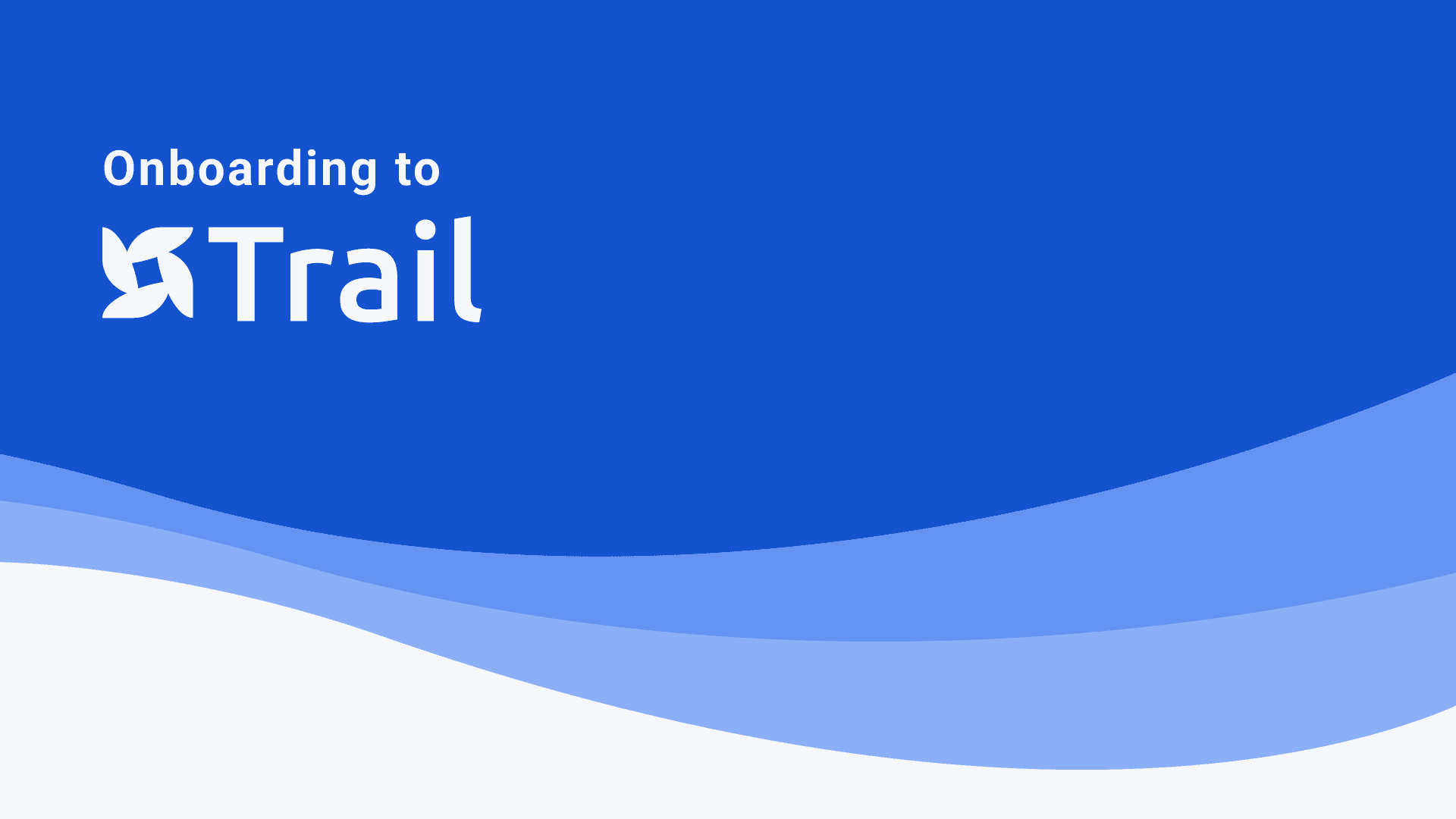
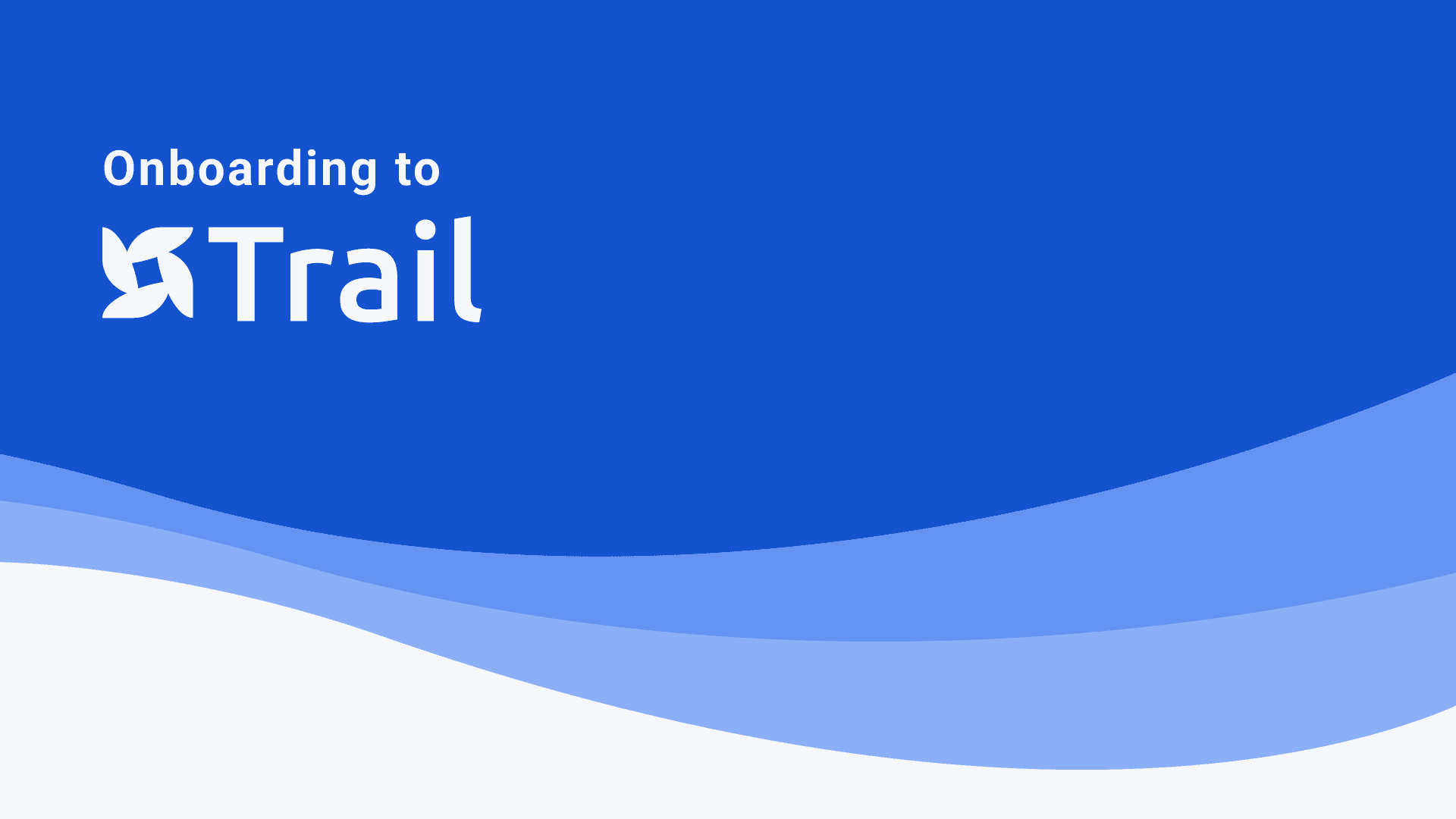
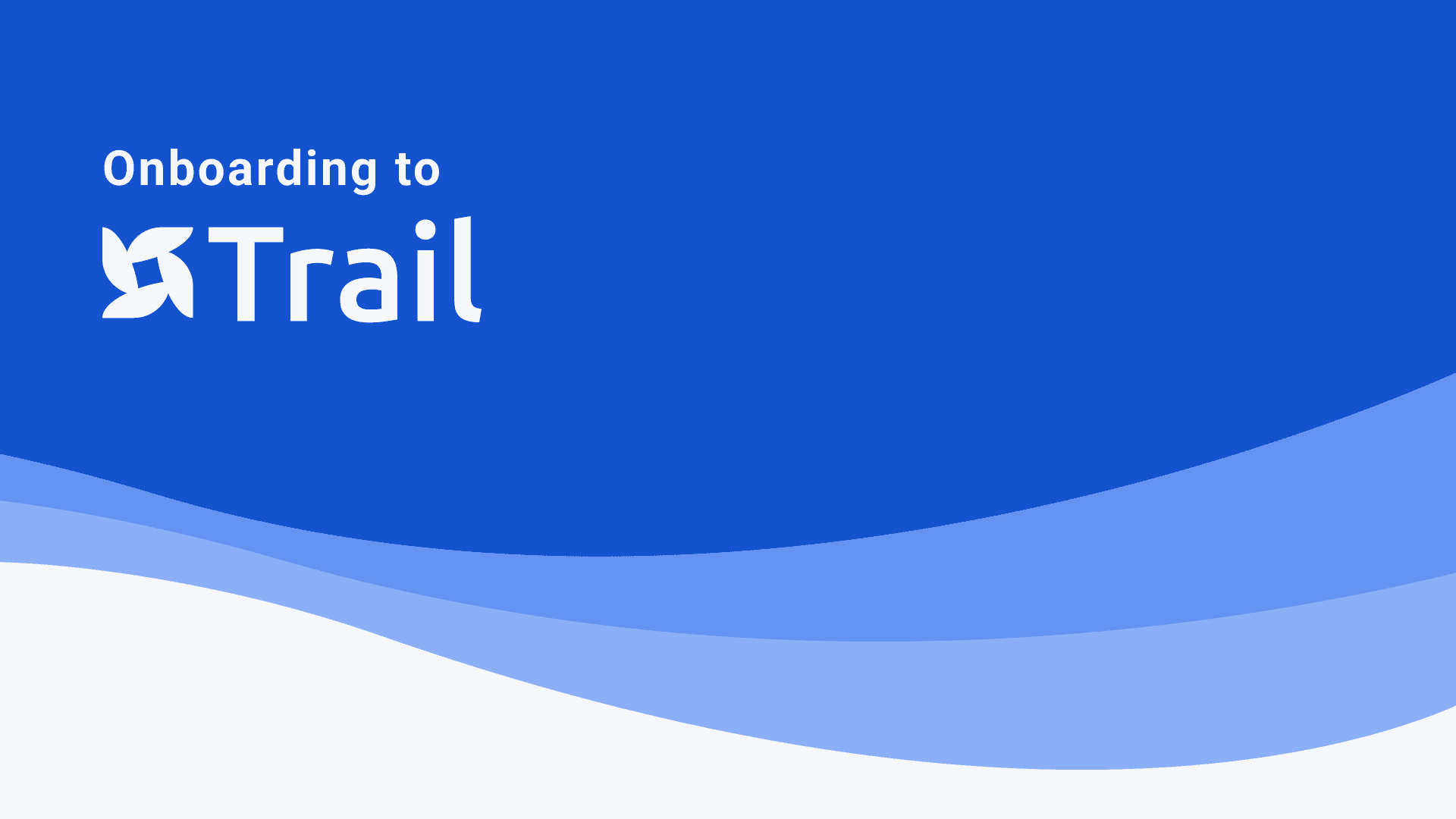
At Trail, we want you to start off strong with us. We want you to know what to expect in your Trail set up process. All we need is your readiness to join us for a seamless experience through your onboarding.
There are the 3 easy steps we follow for your setup process:
Your Trail Account set up
Your Training
Your Data Migration
We'll run through these along with common questions about this process.
Step One: Your Account Set-Up
What do I need to do to get set up?
Check your emails! If you're our key contact for onboarding (director or manager), we'll be getting in touch with you for all the information to get set up. As soon as you respond with what we need, we'll be getting your Trail account set up.
Be training ready. The next step is to get familiar with Trail. We provide Training material, and your investment of time now will set you up for success with the software later.
Engage and ask. If you've gone through the information but you're unsure about something - then ask! Now's the time for questions and thinking ahead to what you need from us to support your business using Trail.
What information will you need from me?
We’ll ask you the following for setting up your business account:
Your Business Logos (preferably multiple options and a version with a transparent background as it looks best on the Trail customer portal)
We’ll also ask for the following for setting up you and your team's individual accounts:
The names of anyone that will need a Trail account
Whether they are advisers or support staff
Their FSP numbers (if they’re advisers)
Their emails
From there, each person listed above will get an email with a setup link to choose their password, and will be able to access Trail.
Step Two: Your Training
How do I learn how to use Trail?
Trail's onboarding program - Pathfinder - is one you don't want to miss! These are in video format to show you what Trail looks like, and aims to get you familiar with navigating the software, personalising your account, and using Trail for the 6-step advice process. Click here to check these out!
What topics are covered in these videos?
Pathfinder has 4 modules for you to go through:
Getting Started
Personal and Organisation Settings
Mortgage Advice Process
Insurance Advice Process
How much time do I need to invest into training?
Each of the modules is about 60 minutes long, and are sent out weekly, spread out over 4 weeks. If you're a quick learner and want to get all the content at once, you can go for the express option.
We recommend taking the time now to properly watch (even if it is on 1.5x or 2x speed) each video and follow along to practice in your new Trail account. You can set up test clients and to practice giving advice on Trail.
What if I still have questions after the training videos?
After completing this, your team can opt for a 30-minute session with our Support Team to address any remaining questions regarding Trail and your advice processes.
If you’re based in Auckland, you can arrange to visit us in our KAN/Trail office for this training session.
To make the session as valuable as possible, please complete the Pathfinder and prepare a list of questions and topics you want to address in advance.
What if I learn better with in-person training?
That's fine too! We are happy to arrange in-person training at our office in Auckland as long as the adviser/user has gone through the Pathfinder training program and comes prepared with questions for their training session.
We want to keep the training sessions free for our members and to make them as high quality as possible, the Pathfinder training program must be completed before the training session.
Step Three: Data Migration
The final step would be your Data Migration from your previous CRM (if you have one). Please read this article to learn more about this third and final step to getting on board!
Wrapping Up Your Onboarding
Getting started with Trail is easy in these 3 key steps which aim to get everything organised and ready for you. Your engagement with us in your onboarding is essential to ensure you are set up well, get a good understanding of the software, have your data ready, and be off to a strong start.
At Trail, we want you to start off strong with us. We want you to know what to expect in your Trail set up process. All we need is your readiness to join us for a seamless experience through your onboarding.
There are the 3 easy steps we follow for your setup process:
Your Trail Account set up
Your Training
Your Data Migration
We'll run through these along with common questions about this process.
Step One: Your Account Set-Up
What do I need to do to get set up?
Check your emails! If you're our key contact for onboarding (director or manager), we'll be getting in touch with you for all the information to get set up. As soon as you respond with what we need, we'll be getting your Trail account set up.
Be training ready. The next step is to get familiar with Trail. We provide Training material, and your investment of time now will set you up for success with the software later.
Engage and ask. If you've gone through the information but you're unsure about something - then ask! Now's the time for questions and thinking ahead to what you need from us to support your business using Trail.
What information will you need from me?
We’ll ask you the following for setting up your business account:
Your Business Logos (preferably multiple options and a version with a transparent background as it looks best on the Trail customer portal)
We’ll also ask for the following for setting up you and your team's individual accounts:
The names of anyone that will need a Trail account
Whether they are advisers or support staff
Their FSP numbers (if they’re advisers)
Their emails
From there, each person listed above will get an email with a setup link to choose their password, and will be able to access Trail.
Step Two: Your Training
How do I learn how to use Trail?
Trail's onboarding program - Pathfinder - is one you don't want to miss! These are in video format to show you what Trail looks like, and aims to get you familiar with navigating the software, personalising your account, and using Trail for the 6-step advice process. Click here to check these out!
What topics are covered in these videos?
Pathfinder has 4 modules for you to go through:
Getting Started
Personal and Organisation Settings
Mortgage Advice Process
Insurance Advice Process
How much time do I need to invest into training?
Each of the modules is about 60 minutes long, and are sent out weekly, spread out over 4 weeks. If you're a quick learner and want to get all the content at once, you can go for the express option.
We recommend taking the time now to properly watch (even if it is on 1.5x or 2x speed) each video and follow along to practice in your new Trail account. You can set up test clients and to practice giving advice on Trail.
What if I still have questions after the training videos?
After completing this, your team can opt for a 30-minute session with our Support Team to address any remaining questions regarding Trail and your advice processes.
If you’re based in Auckland, you can arrange to visit us in our KAN/Trail office for this training session.
To make the session as valuable as possible, please complete the Pathfinder and prepare a list of questions and topics you want to address in advance.
What if I learn better with in-person training?
That's fine too! We are happy to arrange in-person training at our office in Auckland as long as the adviser/user has gone through the Pathfinder training program and comes prepared with questions for their training session.
We want to keep the training sessions free for our members and to make them as high quality as possible, the Pathfinder training program must be completed before the training session.
Step Three: Data Migration
The final step would be your Data Migration from your previous CRM (if you have one). Please read this article to learn more about this third and final step to getting on board!
Wrapping Up Your Onboarding
Getting started with Trail is easy in these 3 key steps which aim to get everything organised and ready for you. Your engagement with us in your onboarding is essential to ensure you are set up well, get a good understanding of the software, have your data ready, and be off to a strong start.
At Trail, we want you to start off strong with us. We want you to know what to expect in your Trail set up process. All we need is your readiness to join us for a seamless experience through your onboarding.
There are the 3 easy steps we follow for your setup process:
Your Trail Account set up
Your Training
Your Data Migration
We'll run through these along with common questions about this process.
Step One: Your Account Set-Up
What do I need to do to get set up?
Check your emails! If you're our key contact for onboarding (director or manager), we'll be getting in touch with you for all the information to get set up. As soon as you respond with what we need, we'll be getting your Trail account set up.
Be training ready. The next step is to get familiar with Trail. We provide Training material, and your investment of time now will set you up for success with the software later.
Engage and ask. If you've gone through the information but you're unsure about something - then ask! Now's the time for questions and thinking ahead to what you need from us to support your business using Trail.
What information will you need from me?
We’ll ask you the following for setting up your business account:
Your Business Logos (preferably multiple options and a version with a transparent background as it looks best on the Trail customer portal)
We’ll also ask for the following for setting up you and your team's individual accounts:
The names of anyone that will need a Trail account
Whether they are advisers or support staff
Their FSP numbers (if they’re advisers)
Their emails
From there, each person listed above will get an email with a setup link to choose their password, and will be able to access Trail.
Step Two: Your Training
How do I learn how to use Trail?
Trail's onboarding program - Pathfinder - is one you don't want to miss! These are in video format to show you what Trail looks like, and aims to get you familiar with navigating the software, personalising your account, and using Trail for the 6-step advice process. Click here to check these out!
What topics are covered in these videos?
Pathfinder has 4 modules for you to go through:
Getting Started
Personal and Organisation Settings
Mortgage Advice Process
Insurance Advice Process
How much time do I need to invest into training?
Each of the modules is about 60 minutes long, and are sent out weekly, spread out over 4 weeks. If you're a quick learner and want to get all the content at once, you can go for the express option.
We recommend taking the time now to properly watch (even if it is on 1.5x or 2x speed) each video and follow along to practice in your new Trail account. You can set up test clients and to practice giving advice on Trail.
What if I still have questions after the training videos?
After completing this, your team can opt for a 30-minute session with our Support Team to address any remaining questions regarding Trail and your advice processes.
If you’re based in Auckland, you can arrange to visit us in our KAN/Trail office for this training session.
To make the session as valuable as possible, please complete the Pathfinder and prepare a list of questions and topics you want to address in advance.
What if I learn better with in-person training?
That's fine too! We are happy to arrange in-person training at our office in Auckland as long as the adviser/user has gone through the Pathfinder training program and comes prepared with questions for their training session.
We want to keep the training sessions free for our members and to make them as high quality as possible, the Pathfinder training program must be completed before the training session.
Step Three: Data Migration
The final step would be your Data Migration from your previous CRM (if you have one). Please read this article to learn more about this third and final step to getting on board!
Wrapping Up Your Onboarding
Getting started with Trail is easy in these 3 key steps which aim to get everything organised and ready for you. Your engagement with us in your onboarding is essential to ensure you are set up well, get a good understanding of the software, have your data ready, and be off to a strong start.
